Revision Strategies
Revision Strategies
Great job! You finished your rough draft, which is a huge part of the writing process. When the time comes for revision, it can cause stress for writers of every level. After all, it can be hard to delete or change words you spent hours writing. To help reduce this stress, the following lists a few revision strategies.
Technology Technique
Microsoft (MS) Word and Google Docs have a “Comment” feature that is useful for marking revisions you want to work on later. For example, while writing, you might find that you cannot get a topic sentence right or cannot think of a word for your paragraph’s concluding sentence. Instead of revising the sentence or Googling words right away, which can take you “out of the zone,” add a comment using the Comment feature. The comment can be a simple “Fix this” or something as specific as “This isn’t the right word—I want to say ____. Look this up later.”
This strategy allows you to keep writing, while clearly marking areas for future revision. It thereby saves time during revision because you already know a few places to revisit. You can use the Comment feature throughout your revision process, including when you are unsure whether to make a change or if you want to follow up on something.
This method is handier than highlighting alone because you could forget why something was highlighted. Adding a comment means you can keep track of areas you want to revisit while also including a note on why an area is marked.
For inserting comments in MS Word: Highlight the word or sentence you want to revise, click on the “Insert” tab located at the top of Word (the same area used to add headers, footers, and page numbers to a document), and look for the “Comment” option. Click “Comment,” and Word will highlight the selected text and draw a dotted arrow to a text box, where you can write a quick note about what you want to revise or revisit.
For adding comments in Google Docs: Highlight the word or sentence that needs revision; then click on the “Insert” tab, located between “View” and “Format” at the top of the page, and click “Comment.” Clicking “Comment” will keep the selected text highlighted and place your cursor in a text box on the side of the page, where you can make a quick note about the possible revision. When reviewing comments, you can click on either the text box of a comment, which will take you to the selected text, or you can click on the selected text itself, which will pull up the corresponding comment text box.
Read It Aloud
Although it can be awkward at first, reading your work aloud can be one of the best revision strategies.
Catching Typos
When reading silently, your brain might skip over or correct small errors because it makes educated guesses about what the words are trying to say. However, reading aloud forces you to slow down and see what is actually written.
Identifying Sentences That Flow Awkwardly
If you have ever read an incredibly long sentence in someone’s work, you know that it can be hard to follow the person’s train of thought. These sentences are hard to catch in your own writing, but reading aloud will make them almost impossible to miss. It is natural to take a breath in between sentences, so if you find yourself out of breath while reading aloud a single sentence, or having difficulty following the main idea/s of a sentence, the sentence likely needs to be revised.
Share Your Work
It can be unnerving to ask others to read your work, but the payoff is more than worth it.
Another Reader Can Offer A New Perspective
It is easy to miss small details in your own work, especially when you have been looking at the same document for a long time. Furthermore, because you are an expert on your own topic, you may not notice whether your essay effectively lays the groundwork necessary for those unfamiliar with the topic. Ask a friend, family member, or Stone Writing Center (SWC) consultant to read your draft and offer feedback. Moreover, telling your readers what to focus on ensures they pay special attention to the elements you want to revise.
Edit for Grammar Last
Even a grammatically-sound paper can fall flat if the content does not meet a reader’s expectations. Your top priority during revision should be to make sure that you have made your point/s clearly. Save the editing of punctuation and grammar until after you finish revising a draft.
Manage Your Stress
If you get a lot of feedback on what to revise, make and prioritize a list of the comments. After taking the time to digest everything, focus on each individual item on your list. Cross off items as you complete them so that you have a physical representation of the work you have finished.
Take Time Away
Leave yourself enough room in your schedule to take time away from your completed rough draft; time away from your writing is an important part of revision.
Recharging Throughout the Process
It is taxing to begin revision immediately after finishing a draft and can discourage writers. Giving yourself a break between writing and revising allows you to rest and recharge, so when you revise, you have more energy to spend on the process.
Refreshing Your Perspective
Taking a break allows you to distance yourself from your work so that you can read through it more objectively. This fresh perspective allows you to see what might need clarification, refined organization, elaboration, or other revision work.
Coming Back from a Break
Instead of immediately jumping into sentence-level revisions during your first read-through of a draft, focus on reading your writing from start to finish at least once without interruptions. This enables you to see how well your writing flows, catch any repetition, and determine whether anything might be missing.
Final Notes
When possible, give yourself a day or two to revise after taking a break from writing. Otherwise, you might feel rushed, which makes revision more difficult.
The SWC is happy to help you with your revision process. The SWC Online provides feedback within 48-72 hours, so please plan accordingly.
Page last updated July 12, 2023.