Teleworking Tips
Teleworking Tips

Tips from the Texas Department of Information Resources (DIR)
Due to the rapidly evolving concerns surrounding the COVID-19 virus, Texas organizations should leverage teleworking capabilities for continuity of operations.
Telework is a work arrangement that allows an employee to work during any part of regularly paid hours at an approved alternative worksite (e.g., home, telework center).
DIR provides the following information technology (IT) guidance for teleworkers.
Connect with care, be cyber aware
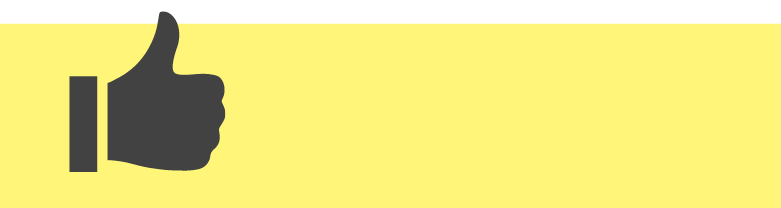
Update
- Staying up to date is the best defense against viruses and other online threats.
- Keep your devices, security software and web browsers updated with the latest patches.

Collaborate
- Utilize tools approved by your organization to collaborate, including instant messaging, conferencing software, soft phones and other collaboration tools.
- Depending on the sensitivity of meetings, consider using any of the more secure options your agency may have when setting up a meeting.

WiFi
- All WiFi connections should be treated as insecure.
- Ensure your home WiFi has WPA2 or WPA3 security enabled.
- Always connect through Virtual Private Networks whenever possible.
- It is highly recommended to not connect to public or untrusted/insecure WiFi connections.
Be aware of potential scams
Scammers and criminals use every major event to invent new schemes, and with you and others suddenly teleworking, attackers will try to take advantage of this changing environment.
Be on the lookout for social engineering attempts such as phishing emails or phone scams related to telework. Social engineering is when someone tries to trick you into doing something or giving away personal information.
Some examples include
- emails from unknown accounts with strange file attachments,
- calls claiming to be technical staff asking for your passwords or telling you to go to a website to ‘scan’ your computer,
- unusual web meeting requests.
Don’t hesitate to ask questions and verify things by phone or other means before proceeding.
Policies
- Review and comply with your organization’s teleworking rules and policies and understand how they apply to you.
- If you are seeing unusual or suspicious activity on any device that you are using to telework (computer, mobile device, or home network) ask for help. Contact your organization’s help desk to report the activity.
- Always comply with your organization’s policies and procedures to protect specific high risk and regulated data.
- Never store your devices in your vehicle. If you have to stop between your telework site and the office, store your device in the trunk of your vehicle.
Privacy and Confidentiality
- Know the sensitivity of your documents, and make sure they are appropriately marked to help mitigate the risk of unauthorized disclosure.
- Do not store state sensitive or confidential information on your personal computer.
- Always lock your computer when leaving it unattended.
- Never disclose confidential or sensitive data to unauthorized personnel, including friends and family.
- Ensure confidential paper documents are properly disposed of, i.e. shredding.
- Use a headset or avoid using speaker phones to ensure privacy when around others.
Devices
- If you are using your personal (not issued by your organization) computer or mobile device, ensure you have enabled basic security features. Simply enabling the personal identification number (PIN), fingerprint, or facial ID feature will prevent people from getting on your device should you walk away from it. Any PIN or password you use should be hard to guess.
- If your organization has a virtual private network (VPN), use that on your telework device for stronger protection (your organization’s telework rules or policies will likely tell you if you do). If not, consider using your own VPN — you can find numerous providers online.
Lifestyle
- Create a morning routine — which can be more powerful than a clock at helping you get started each day.
- Establish a dedicated workspace and claim it as your own. Having a consistent workspace allows you to maintain an ergonomic-friendly space for yourself.
- Maintain regular hours. When the usual arrival/departure routine is not in play, knowing when to call it a day helps you to maintain a healthy work-life balance.
- Go outside. Fresh air and sunlight do wonders if you are getting a bit stir-crazy from being home so much.
Page last updated March 27, 2020.